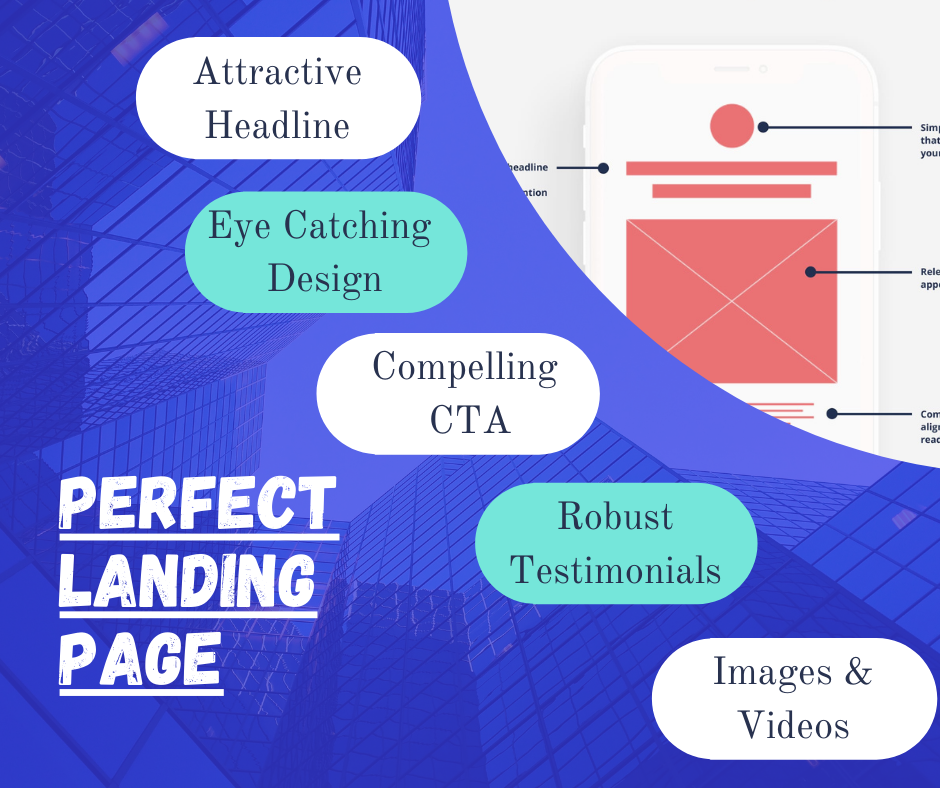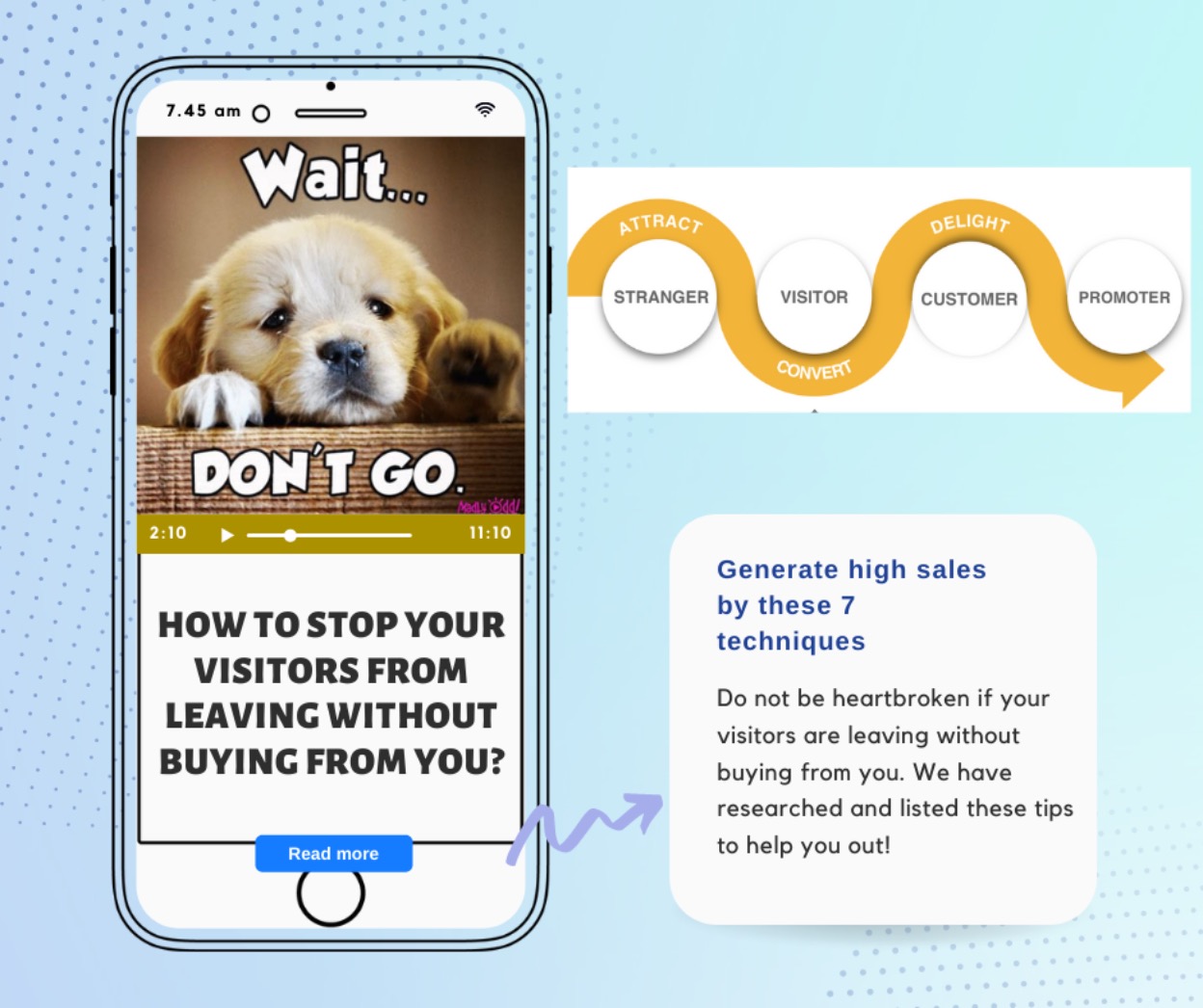Want to relaunch your website and looking for a suitable system? If so, you're faced with a trend-setting decision. Many entrepreneurs have difficulty deciding which technology they can safely use over the next few years. That's why this article explains how an open-source CMS differs from a SaaS CMS and what is the best choice for your projects.
Emergence and use of CMS
With a content management system, or CMS for short, you combine your layout with texts, images and other multimedia content. This enables you to choose new components for your page and get closer to your ideas of a good design with every click. Managing websites via CMS is becoming increasingly popular thanks to the ease of customisation made possible by the application's compact operation. The classic example is the open-source website on an FTP server, which simplifies files on an HTTP server.
But website builders and low-cost construction kits, also intended to simplify web development, are becoming more common. Offers such as the 1&1 Homepage Baukasten, Jimdo or Wix generate thousands of websites every day, but their added value is severely limited. As a rule, the specifications for creation are clearly tied to the already existing code, which can only be adapted with great effort. However, due to the low costs, many users are prepared to forgo the advantages of professional options and accept the lack of flexibility.
However, this approach to building new pages is not only served by construction kits for private individuals. Professional versions, like Webflow, also found on the market, enable a customised web design application. This is a flexibly customisable SaaS approach with high-quality code. Knowledge of programming will allow you to use applications such as Webflow to make your own site secure and future-proof for years to come.